SVDP APPLICATION
In January, we launched our new app, designed specifically for Mustang students and families, to keep you informed and connect with the SVDP community.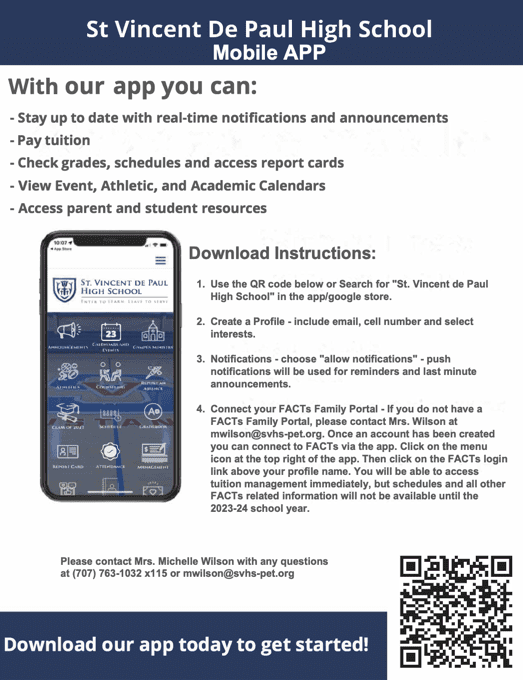 With this app, you will have access to important information such as your schedules, grades, events and school news. Please download the app and create your profile!
With this app, you will have access to important information such as your schedules, grades, events and school news. Please download the app and create your profile!
We believe this app will become an essential tool for you, and we encourage you to download it and start using it today. It’s free and available for both iOS and Android devices. Please review the downloading instructions below.
Download Instructions:
- Before downloading – if you have not updated your FACTs Family Portal password in a while, please do so on a browser prior to downloading the app.
https://svdp-ca.client.renweb.com/pwr/
- Search for “St. Vincent” in the app/google store or find it here https://a3a.me/stvincentdepaulhighschool ; Click on the orange icon
- ALLOW Notifications – choose allow notifications – push notifications will be sent by the school for reminders and last minute announcements.
- Create Profile – include email, cell number and select interests.
- Connect your FACTs Account – Click on the menu icon at the top right of the app. Then click on the FACTs login link at the top of the menu above your name. Once logged in you will be able to view announcements, grades, schedules, tuition, etc…
Please contact Michelle Wilson, mwilson@svhs-pet.org, with any questions.
You can download the app here.
